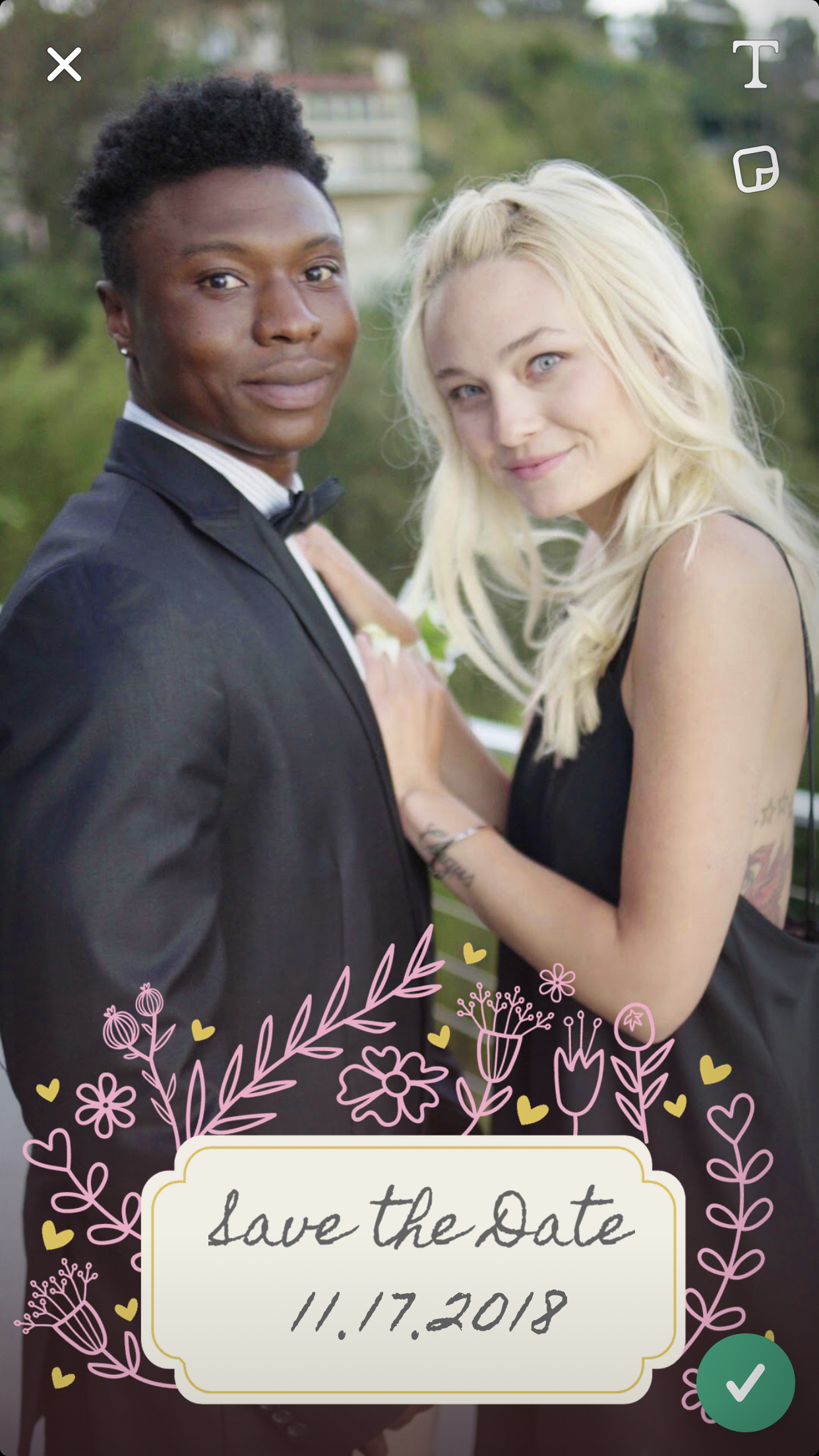Do you ever see those awesome Snapchat geofilters come across your Snapchat and you wonder, “how in the heck did they do that?”
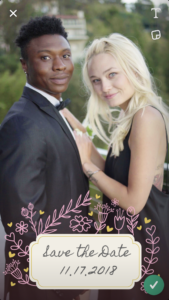
Well, guess what? We are here to give you some insight! We want your wedding day to be so perfect and FUN. All you have to do is follow these easy steps:
- Open your Snapchat app.
- Click on your profile (top left corner).
- Click on the settings icon (top right corner).
- Click on “Filters & Lenses” under My Account.
- Tap on “Get Started” and choose “Filter” (or “Lens” if you prefer)
- Choose “Wedding” and start creating!
- Once you are finished, hit the check mark and choose when and where you want to apply the geofilter. (You should use your wedding date and your wedding venue)
- Confirm the details and wait for it to be approved!
Snapchat does charge a small fee for creating a geofilter, so many sure it’s perfect before you submit! It’s such a great gift idea for the couple as well, so keep it in mind for the next wedding you attend!

That’s all there is to it! Enjoy and have the best day ever!!